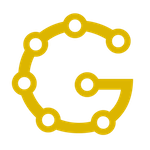How to write a new graph algorithm#
Author: @bkj
Original Repository: bkj/essentials_guide
This document is intended as a reference for someone trying to implement their first gunrock/essentials application. As an example, I’ll walk you through re-implementing single-source shortest paths (sssp). This application already exists in essentials, but we’ll use a different name (my_sssp) so you can see all of the steps.
Algorithm’s Overview#
Before writing any essentials code, let’s walk through the single-source shortest paths algorithm that we’ll be implementing. We’ll implement a fully functional algorithm in Python, so you can test and modify an actual piece of code.
Note that this SSSP algorithm looks quite a bit different from a standard Dijkstra’s algorithm. This kind of algorithmic re-formulation is often necessary to expose a lot of parallelism in the algorithm and to use the highly-optimized operators in essentials. (If you’re familiar w/ gunrock programming, this kind of thing should be familiar.)
As we go through the essentials implementation, refer back to this implementation to see the one-to-one correspondence between this simple (and very slow…) Python implementation and the fast essentials code.
Details are given inline below.
import numpy as np
from scipy.io import mmread
def my_sssp(csr, single_source, distances):
# initialize distance array
distances[:] = np.inf
distances[single_source] = 0
# initialize internal datastructures
n_vertices = csr.shape[0]
visited = np.zeros(n_vertices) - 1
# intialize the frontier
frontier_in = [single_source]
frontier_out = []
iteration = 0
while len(frontier_in) > 0:
# --
# advance step
# For each vertex `source` in the frontier:
# For each `neighbor` of `source` in the graph:
# Check whether path to `neighbor` through `source` is shorter than current distance to `neighbor`
# If so, update distance and add `neighbor` to frontier of active vertices
for source in frontier_in:
neighbors = csr.indices[csr.indptr[source]:csr.indptr[source + 1]]
weights = csr.data[csr.indptr[source]:csr.indptr[source + 1]]
for neighbor, weight in zip(neighbors, weights):
new_dist = distances[source] + weight
old_dist = distances[neighbor]
distances[neighbor] = min(distances[neighbor], new_dist)
if new_dist < old_dist:
frontier_out.append(neighbor)
frontier_in = frontier_out
frontier_out = []
# --
# filter step
# Remove vertices w/ 0 outdegree from the frontier; and
# De-duplicate the frontier; and
# Record step at which the shortest path to `vertex` was found
for vertex in frontier_in:
n_neighbors = csr.indptr[source] - csr.indptr[source + 1]
if n_neighbors == 0: continue
if visited[vertex] == iteration: continue
visited[vertex] = iteration
frontier_out.append(vertex)
frontier_in = frontier_out
frontier_out = []
iteration += 1
# --
# Run w/ small test dataset
csr = mmread('../datasets/chesapeake.mtx').tocsr()
n_vertices = csr.shape[0]
single_source = 0
distances = np.zeros(n_vertices)
my_sssp(csr, single_source, distances)
print(distances)
Directory Structure#
To implement my_sssp, you’ll need to modify 1 existing file:
examples/CMakeLists.txt
and create 3 new files:
examples/my_sssp/CMakeLists.txt
examples/my_sssp/my_sssp.cu
include/gunrock/algorithms/my_sssp.hxx
0) Before getting started …#
Depending on your GPU, you may also want to edit the CUDA_ARCHITECTURES variable in $PROJECT_ROOT/CMakeLists.txt.
It is set to 61 by default, but newer GPUs may require a different value (eg, 70 for V100).
1) Modify examples/CMakeLists.txt#
To tell the build system about my_sssp, add the following line to examples/CMakeLists.txt:
add_subdirectory(my_sssp)
2) Create examples/my_sssp/CMakeLists.txt#
cd $PROJECT_ROOT
# create directory
mkdir examples/my_sssp
# copy boilerplate CMakeLists.txt to `examples/my_sssp`
cp examples/bfs/CMakeLists.txt examples/my_sssp/CMakeLists.txt
# change APPLICATION_NAME from `bfs` to `my_sssp`
sed -i "s/set(APPLICATION_NAME bfs)/set(APPLICATION_NAME my_sssp)/" examples/my_sssp/CMakeLists.txt
3) Create examples/my_sssp/my_sssp.cu#
First, we’ll write a short command-line test driver for the application. This might seem a little backwards – we’re writing the function that calls the application before we write the application itself. However, I think this is helpful, but it allows you to test compilation and file IO before you get to application development.
a) Write command-line interface and IO code.#
This is boilerplate code that’ll be the same for most applications.
Read the comments inline below for details.
#include <gunrock/algorithms/algorithms.hxx>
// Include the application code -- we'll comment this out now so we can compile a test quickly.
// #include <gunrock/algorithms/my_sssp.hxx>
using namespace gunrock;
using namespace memory;
void test_my_sssp(int num_arguments, char** argument_array) {
if (num_arguments != 2) {
std::cerr << "usage: ./bin/<program-name> filename.mtx" << std::endl;
exit(1);
}
// --
// Define types
// Specify the types that will be used for
// - vertex ids (vertex_t)
// - edge offsets (edge_t)
// - edge weights (weight_t)
using vertex_t = int;
using edge_t = int;
using weight_t = float;
// --
// IO
// Filename to be read
std::string filename = argument_array[1];
// Load the matrix-market dataset into csr format.
// See `format` to see other supported formats.
io::matrix_market_t<vertex_t, edge_t, weight_t> mm;
using csr_t = format::csr_t<memory_space_t::device, vertex_t, edge_t, weight_t>;
csr_t csr;
csr.from_coo(mm.load(filename));
// --
// Build graph
// Convert the dataset you loaded into an `essentials` graph.
// `memory_space_t::device` -> the graph will be created on the GPU.
// `graph::view_t::csr` -> your input data is in `csr` format.
//
// Note that `graph::build::from_csr` expects pointers, but the `csr` data arrays
// are `thrust` vectors, so we need to unwrap them w/ `.data().get()`.
auto G = graph::build::from_csr<memory_space_t::device, graph::view_t::csr>(
csr.number_of_rows,
csr.number_of_columns,
csr.number_of_nonzeros,
csr.row_offsets.data().get(),
csr.column_indices.data().get(),
csr.nonzero_values.data().get()
);
std::cout << "G.get_number_of_vertices() : " << G.get_number_of_vertices() << std::endl;
std::cout << "G.get_number_of_edges() : " << G.get_number_of_edges() << std::endl;
}
// Main method, wrapping test function
int main(int argc, char** argv) {
test_my_sssp(argc, argv);
}
At this point, you can try compiling your code:
cd $PROJECT_ROOT
mkdir build
cd build
cmake ..
make my_sssp -j12
If compilation completes without errors, you can test your program:
cd $PROJECT_ROOT/build
./bin/my_sssp ../datasets/chesapeake/chesapeake.mtx
which should print:
G.get_number_of_vertices() : 39
G.get_number_of_edges() : 340
Hopefully, this works, and we can now move on to writing code specific to our single-source shortest paths application.
b) Initialization + calling application code#
Single-source shortest paths has 1 parameter, the source of the search. We’ll call this single_source.
Our implementation will output one array, the distance between single_source and the other nodes in the graph. We’ll call this array distances.
Read the comments inline below for details.
// ...
std::cout << "G.get_number_of_vertices() : " << G.get_number_of_vertices() << std::endl;
std::cout << "G.get_number_of_edges() : " << G.get_number_of_edges() << std::endl;
// --
// Params and memory allocation
// Set single_source
// You'd probably actually want to pass this as a command-line parameter, but let's
// hard-code it for now.
vertex_t single_source = 0;
// Initialize a `thrust::device_vector` of length `n_vertices` for distances
vertex_t n_vertices = G.get_number_of_vertices();
thrust::device_vector<weight_t> distances(n_vertices);
// --
// Run
// Call the gunrock function to run `my_sssp`
// Note that this code doesn't exist yet, so this will break the compiler,
// but we'll be creating it in the next step
float gpu_elapsed = gunrock::my_sssp::run(G, single_source, distances.data().get());
// --
// Log + Validate
// Use a fancy thrust function to print the results to the command line
// Note, if your graph is big you might not want to print this whole thing
std::cout << "GPU Distances (output) = ";
thrust::copy(distances.begin(), distances.end(), std::ostream_iterator<weight_t>(std::cout, " "));
std::cout << std::endl;
// Print runtime returned by `gunrock::my_sssp::run`
// This will just be the GPU runtime of the "region of interest", and will ignore any
// setup/teardown code.
std::cout << "GPU Elapsed Time : " << gpu_elapsed << " (ms)" << std::endl;
}
int main(int argc, char** argv) {
test_my_sssp(argc, argv);
}
Finally, go back to the top of the file and uncomment
#include <gunrock/algorithms/my_sssp.hxx>
so that this script can see the implementation you’ll be writing in the next step.
This is the entirity of examples/my_sssp.cu. As noted above, this won’t compile, because gunrock/algorithms/my_sssp.hxx doesn’t exist yet … so let’s move on to implementing that.
For reference, your entire examples/my_sssp.cu should look similar to the code here.
4) Create include/gunrock/algorithms/my_sssp.hxx#
essentials applications are written using four structs – param, result, problem and enactor – and a wrapper function – run. We’ll walk through each of these below.
a) param struct#
The param struct holds all of the relevant user-defined parameters for the application. In this case, the only parameter is single_source, so param is quite simple:
template <typename vertex_t>
struct param_t {
vertex_t single_source;
param_t(vertex_t _single_source) : single_source(_single_source) {}
};
Note that in general it’s good to keep names as consistent as possible between calling function, arguments and struct attribute. essentials uses the convention that the function argument is decorated with _ prefix, and the struct attribute uses an undecorated name.
b) result struct#
The result struct holds all of the data structures that you’ll want to return to the user. In this case, the only data structures is distances. Note that we do not put internal datastructures that are used by the application here – those will go in problem.
template <typename vertex_t, typename weight_t>
struct result_t {
weight_t* distances;
result_t(weight_t* _distances) : distances(_distances) {}
};
c) problem struct#
The problem struct holds data structures that are used internally by the application, as well as the graph we’re running our application on.
problem has two methods – init and reset – which are described inline below.
In the code blocks below, <boilerplate> tags indicate sections of code that are probably the same for every application.
// <boilerplate>
template <typename graph_t, typename param_type, typename result_type>
struct problem_t : gunrock::problem_t<graph_t> {
param_type param;
result_type result;
problem_t(
graph_t& G,
param_type& _param,
result_type& _result,
std::shared_ptr<cuda::multi_context_t> _context
) : gunrock::problem_t<graph_t>(G, _context), param(_param), result(_result) {}
using vertex_t = typename graph_t::vertex_type;
using edge_t = typename graph_t::edge_type;
using weight_t = typename graph_t::weight_type;
// </boilerplate>
init method#
init is a method that should be called the first time problem is instantiated with a dataset. init should allocate memory for internal data structures and compute any necessary internal parameters.
// Create a datastructure that is internal to the application, and will not be returned to
// the user.
thrust::device_vector<vertex_t> visited;
// `init` function, described above. This should be called once, when `problem` gets instantiated.
void init() {
// Get the graph
auto g = this->get_graph();
// Get number of vertices from the graph
auto n_vertices = g.get_number_of_vertices();
// Set the size of `visited` (`thrust` function)
visited.resize(n_vertices);
}
// `reset` function, described above. Should be called
// - after init, when `problem` is instantiated
// - between subsequent application runs, eg when you change the parameters
reset method#
The reset method should be called if you want to run the same application multiple times on the same dataset (eg, with different parameters).
For example, in this case, maybe you’d want to run my_sssp with 10 different single_source seeds – in that case, you call init and reset after creating problem the first time, and reset in between each subsequent run.
void reset() {
auto g = this->get_graph();
auto distances = this->result.distances;
auto n_vertices = g.get_number_of_vertices();
// fill `distances` with the max `weight_t` value
// ... because at the beginning of `sssp`, distance to all non-source nodes should be infinity
thrust::fill(
thrust::device,
distances + 0,
distances + n_vertices,
std::numeric_limits<weight_t>::max()
);
// Set the `single_source`'th element of distances to 0
// ... because at the beginning of `sssp`, distance to the source node should be 0
thrust::fill(
thrust::device,
distances + this->param.single_source,
distances + this->param.single_source + 1,
0
);
// Fill `visited` with -1 (`thrust` function)
// ... because at the beginning of `sssp`, no nodes have been
thrust::fill(thrust::device, visited.begin(), visited.end(), -1);
}
};
c) enactor struct#
The enactor struct is where the computation of the application actually happens.
The high level logic of the essentials enactor looks like:
float enact() {
prepare_frontier(get_input_frontier());
while (!is_converged(*context)) {
loop(*context);
}
}
(See include/gunrock/framework/enactor.hxx for the actual implementation).
This implies that we might need to implement three methods – prepare_frontier, loop, and is_converged – which are described inline below.
<boilerplate> is defined as above.
// <boilerplate>
template <typename problem_t>
struct enactor_t : gunrock::enactor_t<problem_t> {
enactor_t(problem_t* _problem,
std::shared_ptr<cuda::multi_context_t> _context)
: gunrock::enactor_t<problem_t>(_problem, _context) {}
using vertex_t = typename problem_t::vertex_t;
using edge_t = typename problem_t::edge_t;
using weight_t = typename problem_t::weight_t;
using frontier_t = typename enactor_t<problem_t>::frontier_t;
// </boilerplate>
prepare_frontier method#
prepare_frontier initializes the frontier for the first iteration. For single-source shortest paths, we’ll just add the single source node to the frontier. In other applications, you may add set of nodes or all nodes to the frontier.
// How to initialize the frontier at the beginning of the application.
// In this case, we just need to add a single node
void prepare_frontier(frontier_t* f, cuda::multi_context_t& context) override {
// get pointer to the problem
auto P = this->get_problem();
// add `single_source` to the frontier
f->push_back(P->param.single_source);
}
loop method#
The loop method contains the core computational logic of your application:
// One iteration of the application
void loop(cuda::multi_context_t& context) override {
auto E = this->get_enactor();
auto P = this->get_problem();
auto G = P->get_graph();
// Get parameters and datastructures
// Note that `P->visited` is a thrust vector, so we need to unwrap again
auto single_source = P->param.single_source;
auto distances = P->result.distances;
auto visited = P->visited.data().get();
// Get current iteration of application
auto iteration = this->iteration;
// Advance operator for single-source shortest paths application
auto shortest_path = [distances, single_source] __host__ __device__(
vertex_t const& source, // source of edge
vertex_t const& neighbor, // destination of edge
edge_t const& edge, // id of edge
weight_t const& weight // weight of edge
) -> bool {
// Get implied distance to neighbor using a path through source
weight_t new_dist = distances[source] + weight;
// Store min(distances[neighbor], new_dist) in distances[neighbor]
weight_t old_dist = math::atomic::min(distances + neighbor, new_dist);
// If the new distance is better than the previously known best_distance, add `neighbor` to
// the frontier
return new_dist < old_dist;
};
// Execute advance operator
// More documentation on these flags is available in:
// include/gunrock/framework/operators/advance/advance.hxx
operators::advance::execute<operators::load_balance_t::block_mapped,
operators::advance_direction_t::forward,
operators::advance_io_type_t::vertices,
operators::advance_io_type_t::vertices>(
G, E, shortest_path, context);
auto remove_completed_paths = [G, visited, iteration] __host__ __device__(
vertex_t const& vertex
) -> bool {
// Drop nodes w/ no out-degree, since we can't continue search from them
if (G.get_number_of_neighbors(vertex) == 0) return false;
// Uniquify the frontier
if (visited[vertex] == iteration) return false;
visited[vertex] = iteration;
// Otherwise, keep this node in the frontier
return true;
};
// Execute filter operator
// @see include/gunrock/framework/operators/filter/filter.hxx
operators::filter::execute<operators::filter_algorithm_t::predicated>(
G, E, remove_completed_paths, context);
}
is_converged method#
is_converged check whether the algorithm has converged. The default is_converged returns true iff the current frontier is empty. This is the right convergence criteria for many applications including single-source shortest paths – so we won’t write our own here. For other applications (eg, PageRank), you’d need to implement a custom convergence criterion.
The following code is not necessary for single-source shortest paths, because it’s the same as the default. However, we’ll include it here for completeness.
virtual bool is_converged(cuda::multi_context_t& context) {
return this->active_frontier->is_empty();
}
};
d) run function#
You’ve now implemented almost everything you need to actually run your code! The final thing is a wrapper function so that you call call your application like you did in examples/my_sssp/my_sssp.cu.
float elapsed = gunrock::my_sssp::run(G, single_dource, distances.data.get());
This is mostly boilerplate code (though be mindful about passing template parameters correctly).
template <typename graph_t>
float run(graph_t& G,
typename graph_t::vertex_type& single_source, // Parameter
typename graph_t::weight_type* distances, // Output
// Context for application (eg, GPU + CUDA stream it will be executed on)
std::shared_ptr<cuda::multi_context_t> context =
std::shared_ptr<cuda::multi_context_t>(
new cuda::multi_context_t(0))
) {
using vertex_t = typename graph_t::vertex_type;
using weight_t = typename graph_t::weight_type;
// instantiate `param` and `result` templates
using param_type = param_t<vertex_t>;
using result_type = result_t<vertex_t, weight_t>;
// initialize `param` and `result` w/ the appropriate parameters / data structures
param_type param(single_source);
result_type result(distances);
// <boilerplate> This code probably should be the same across all applications,
// unless maybe you're doing something like multi-gpu / concurrent function calls
// instantiate `problem` and `enactor` templates.
using problem_type = problem_t<graph_t, param_type, result_type>;
using enactor_type = enactor_t<problem_type>;
// initialize problem; call `init` and `reset` to prepare data structures
problem_type problem(G, param, result, context);
problem.init();
problem.reset();
// initialize enactor; call enactor, returning GPU elapsed time
enactor_type enactor(&problem, context);
return enactor.enact();
// </boilerplate>
}
And now you’re done!
Your entire include/gunrock/algorithms/my_sssp.hxx file should look similar the code here. (Note the #pragma once and namespace’s at the top, do not just copy paste the entire file as the enactor struct is slightly different.)
Run!#
Now you can compile your whole application as before:
cd $PROJECT_ROOT
mkdir build
cd build
cmake ..
make my_sssp -j12
If compilation succeeds without errors, you can run your code as before:
cd $PROJECT_ROOT/build
./bin/my_sssp ../datasets/chesapeake/chesapeake.mtx
which should print something like
G.get_number_of_vertices() : 39
G.get_number_of_edges() : 340
GPU Distances (output) = 0 2 2 2 2 2 1 1 2 2 1 1 1 2 2 2 2 2 2 2 2 1 1 2 2 2 2 2 2 2 2 2 2 1 1 2 1 2 1
GPU Elapsed Time : 0.28192 (ms)